V2: Give an existing Instructor the Coordinator role
2. Click "Instructors"
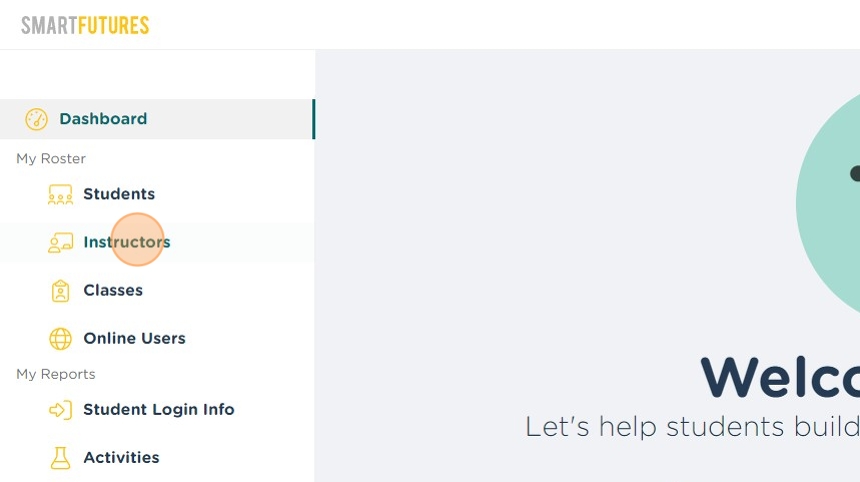
3. Click this Action Menu icon for the Instructor you want to promote to Coordinator.
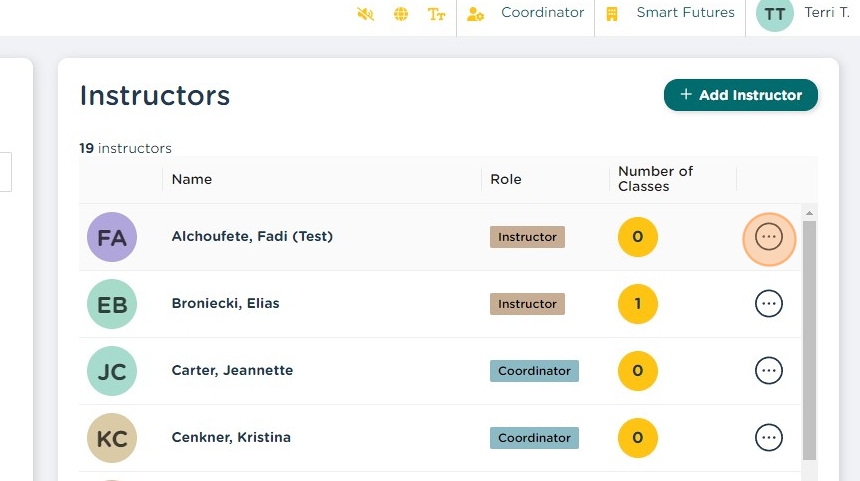
4. Click "Change Role"
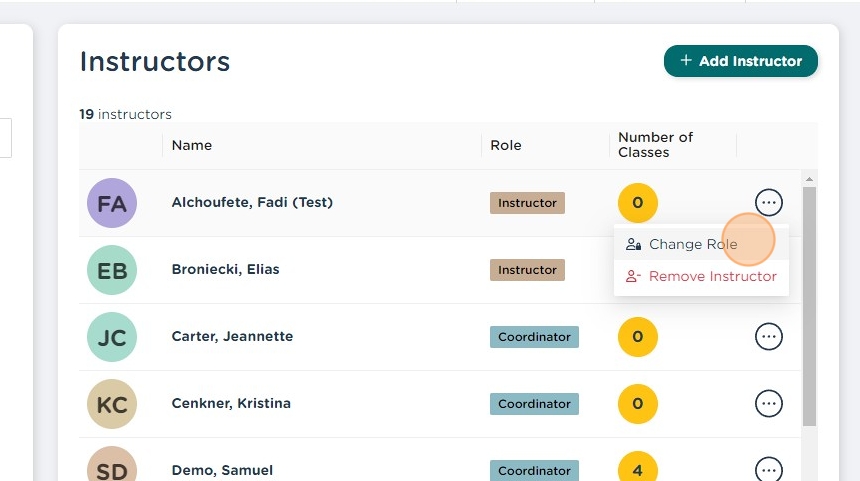
5. Click "Coordinator"
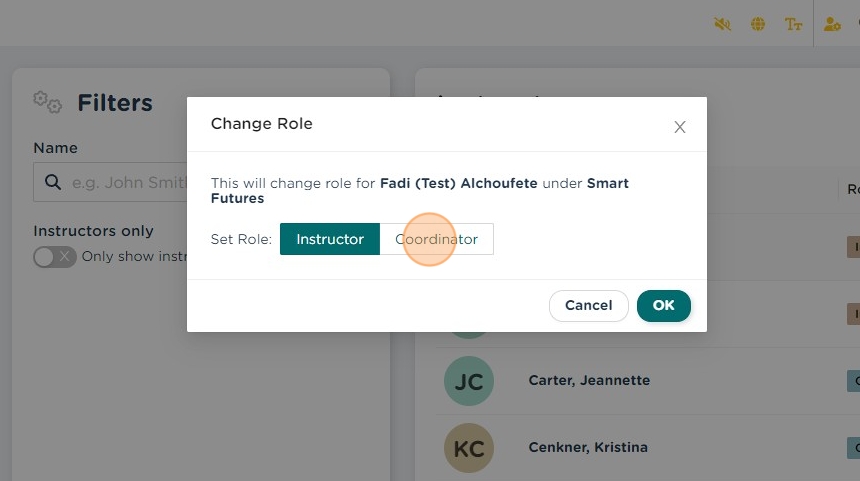
6. Click "OK"
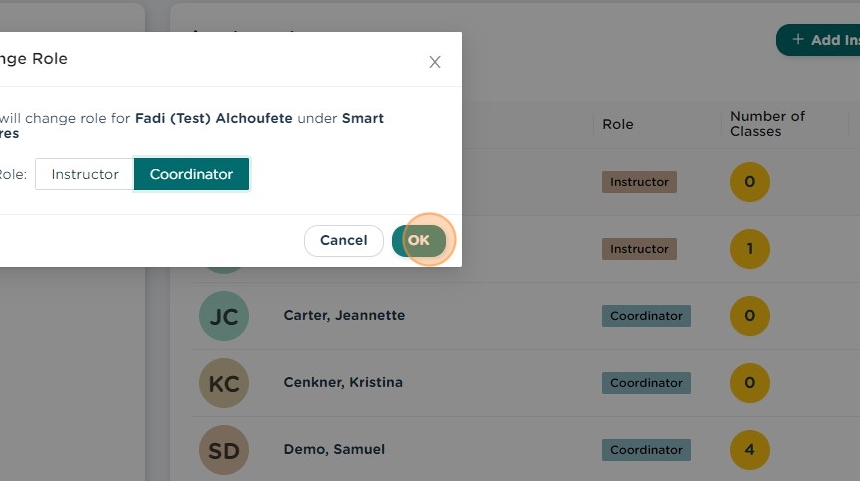
View Scribe: https://scribehow.com/shared/Change_User_Role_to_Coordinator_in_SmartFutures_Portal__WsGYXlb5TFKkI4Pulm6wKw
Related Articles
FAQ - I only see Coordinator and User roles - Where did my instructor role go?
FAQ - I only see Coordinator and User roles - Where did my instructor role go? In V2, you are either Instructor or Coordinator, not both. Coordinator has all the same functions as Instructor.V2: Adding New Teachers and Coordinators
1. Log in to Smart Futures as a Coordinator. https://portal.smartfutures.org 2. Click "Instructors" 3. Click "Add Instructor" 4. Enter an email address. 5. If there is an existing account in our database with that email address, you will be asked to ...V1: Navigating the Smart Futures Coordinator Dashboard
1: Quick Links This area of the Dashboard offers links to some of the most commonly used functions. 2: Registration and Licenses This takes you to the Registration and Licenses page, where you can see if you’re school’s license is active and can add ...V2: Accessing your Student account for Instructors & Coordinators
All Instructors & Coordinators will now have access to their own Student (User) account. You can use this User account to preview activities, or to demo them for your students. To access the User portion of your account, click on your role at the top ...Login Frequently Asked Questions
I am a student and cannot sign in. Ask your teacher or counselor how you should be logging in to Smart Futures. There are different sign in options available for different schools and school districts, and your teacher should be able to tell you what ...