Duplicate a Class in Smart Futures
Classes in Smart Futures can only be assigned to one Instructor/Coordinator. If you want to have someone else have access to the same Class for reporting, a Coordinator can duplicate the Class and assign it to another Instructor/Coordinator.
1. Navigate to https://portal.smartfutures.org/i/dashboard
2. Click "Classes"
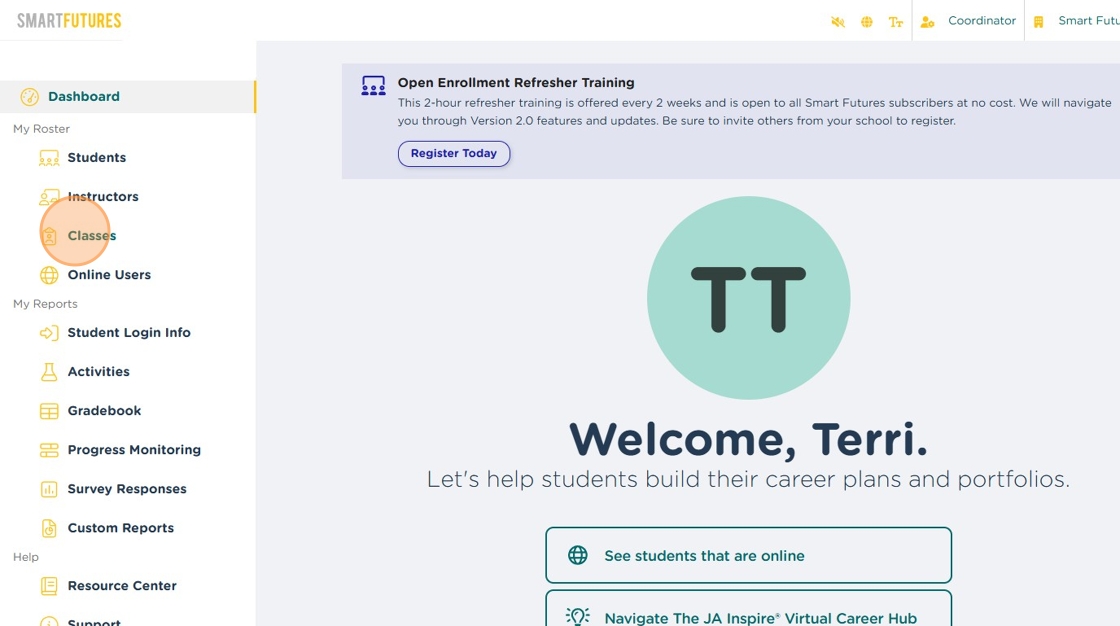
3. Click the action menu icon for the class you want to duplicate.
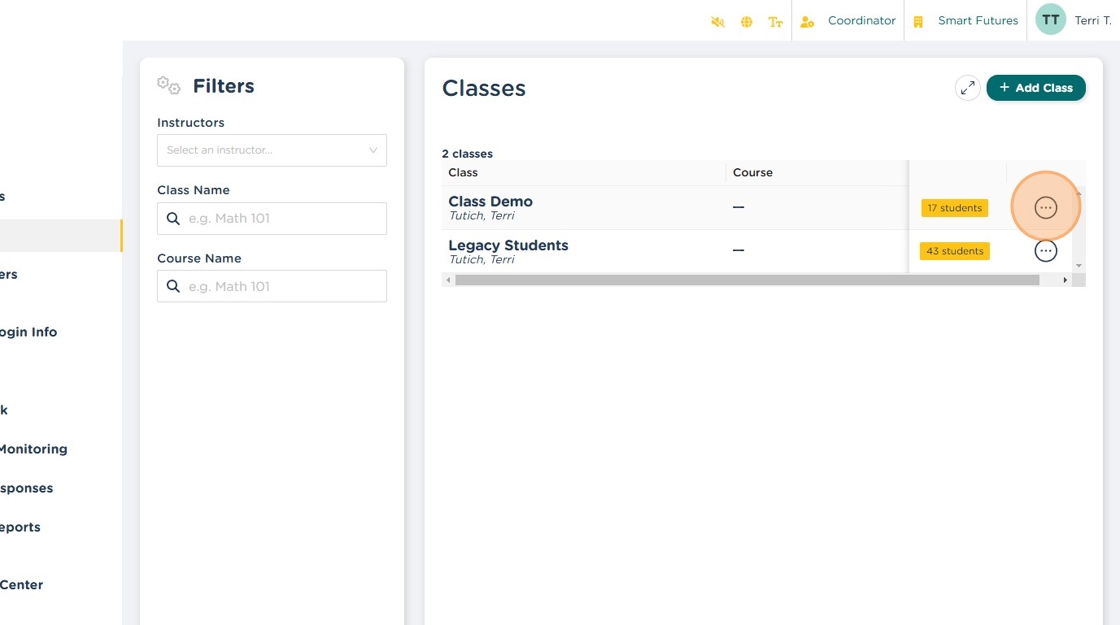
4. Click "Duplicate Class"
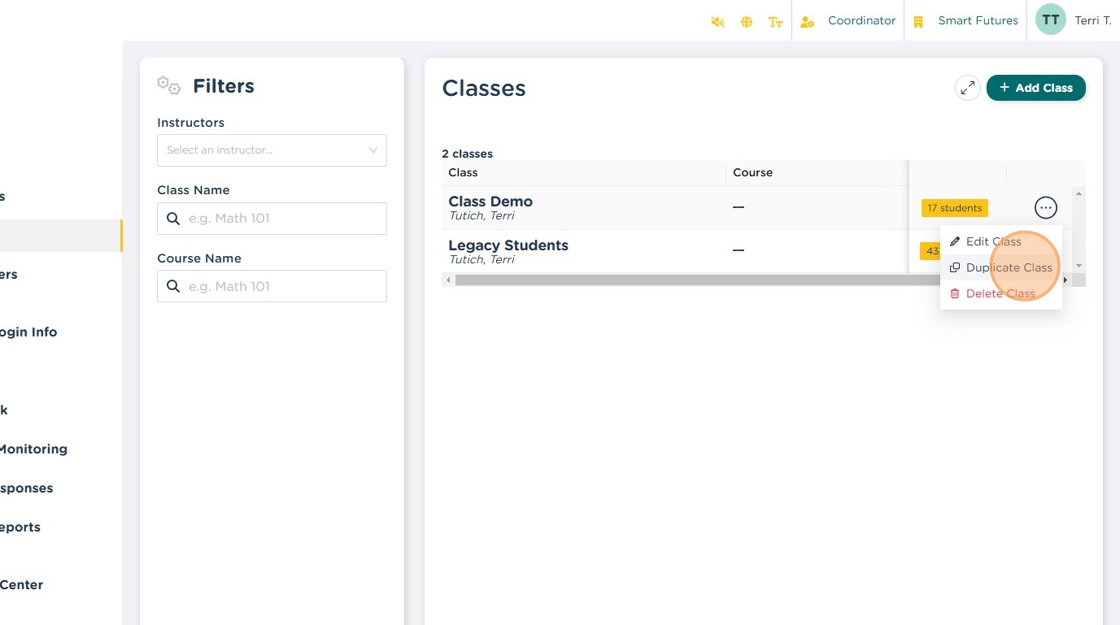
5. Enter the desired class name.
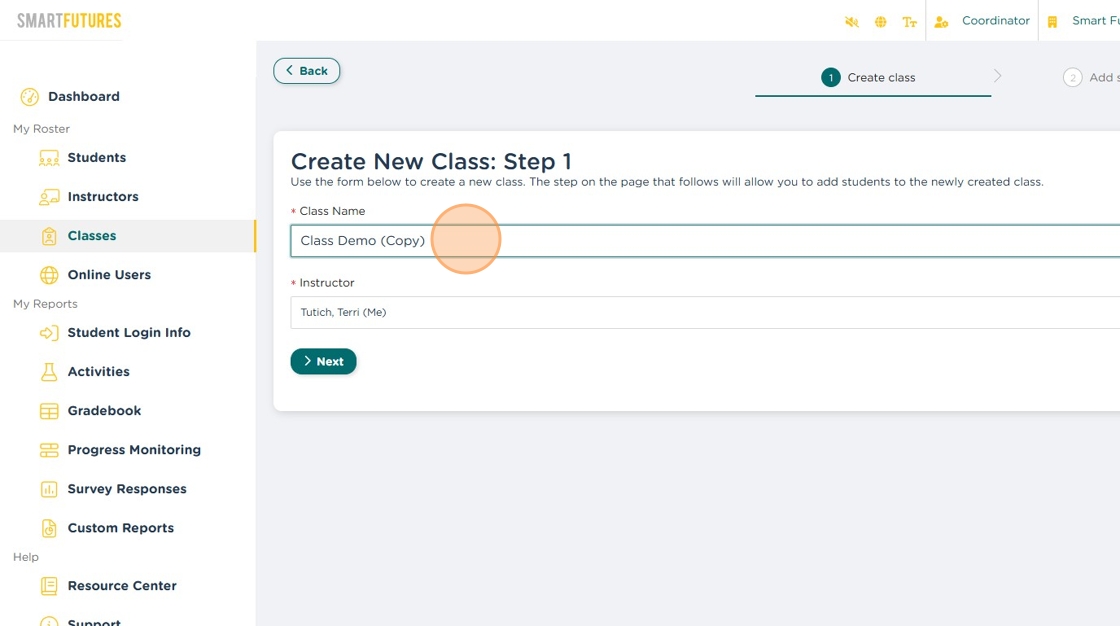
6. If you are a Coordinator, you can assign the class to any other Instructor/Coordinator in the same building.
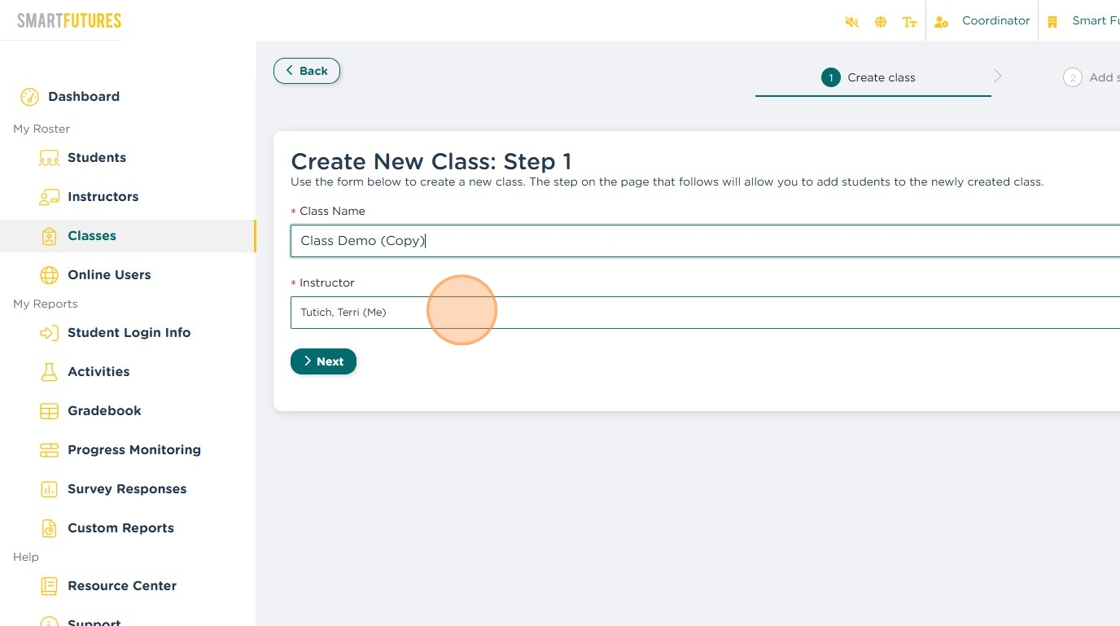
7. Click "Next"
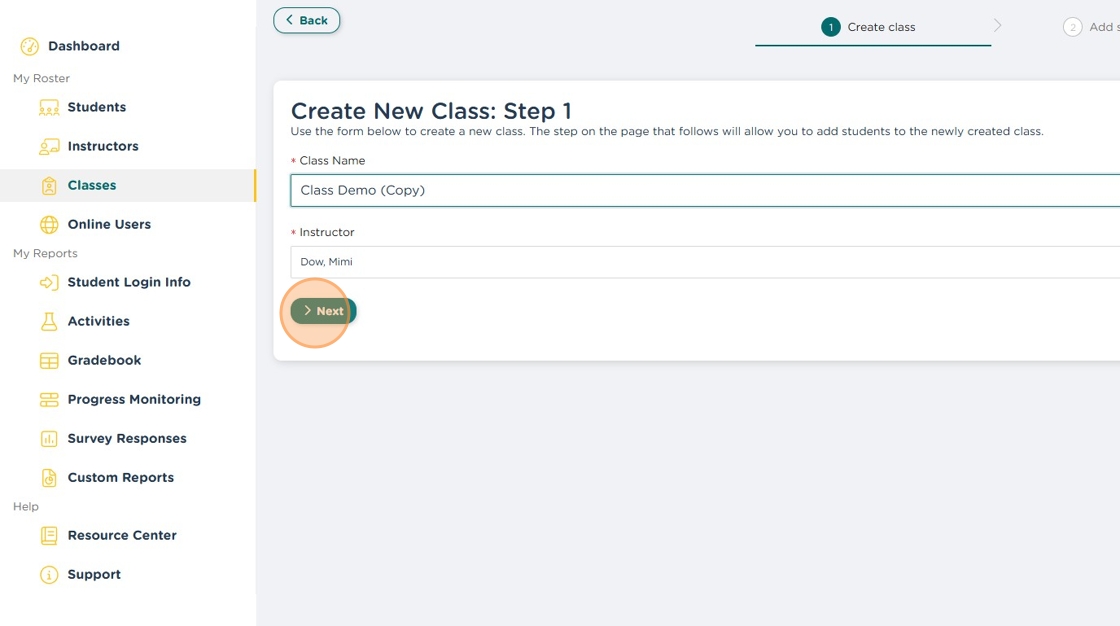
8. Click "Save"
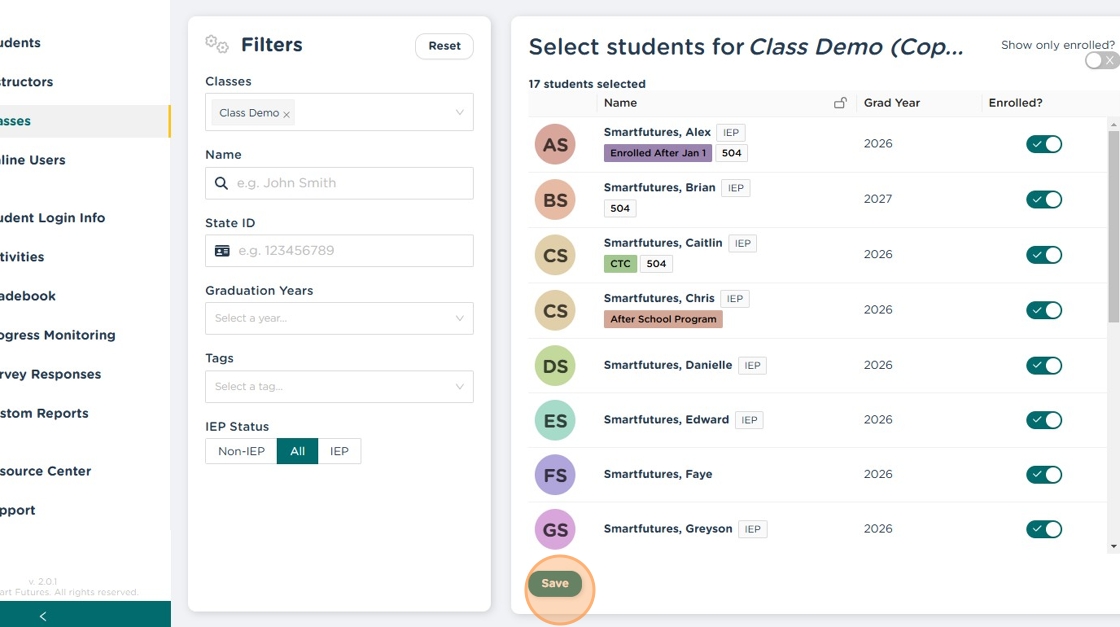
Related Articles
Navigating Classes in Smart Futures
Classes in Smart Futures are used as a basis for generating reports. Your Classes don’t need to match your class periods exactly, unless that’s what you prefer. Some find it helpful to create Classes based on Graduation Year, while others prefer ...Smart Futures info for Parents
SmartFutures.org is an online career planning and career portfolio platform that many school districts and charter schools in Pennsylvania use to 1) meet the new requirements for Career Readiness Indicators that are part of the Future Ready PA Index, ...Accessibility Tools in the Smart Futures Platform
The Smart Futures platform is designed with inclusivity in mind, ensuring that all users can effectively engage with its features. Text-to-speech Changing Language for ESL users Note - this uses Google Translate, so those scripts/files will need to ...Navigating the Smart Futures Teacher’s Dashboard
1: Quick Links This area of the Dashboard offers links to some of the most commonly used functions. 2: Registration and Licenses This takes you to the Registration and Licenses page, where you can see if your school’s license is active and can add ...V1: Navigating the Smart Futures Coordinator Dashboard
1: Quick Links This area of the Dashboard offers links to some of the most commonly used functions. 2: Registration and Licenses This takes you to the Registration and Licenses page, where you can see if you’re school’s license is active and can add ...
