V2: How to add an email address for a student
Logging in to Smart Futures with Google or Microsoft SSO requires that the corresponding email address be included in the student's profile. As long as the correct email address is available, having another email address, such as from a previous school/district, should not inhibit the student's ability to log in.
1. Navigate to https://portal.smartfutures.org/i/students
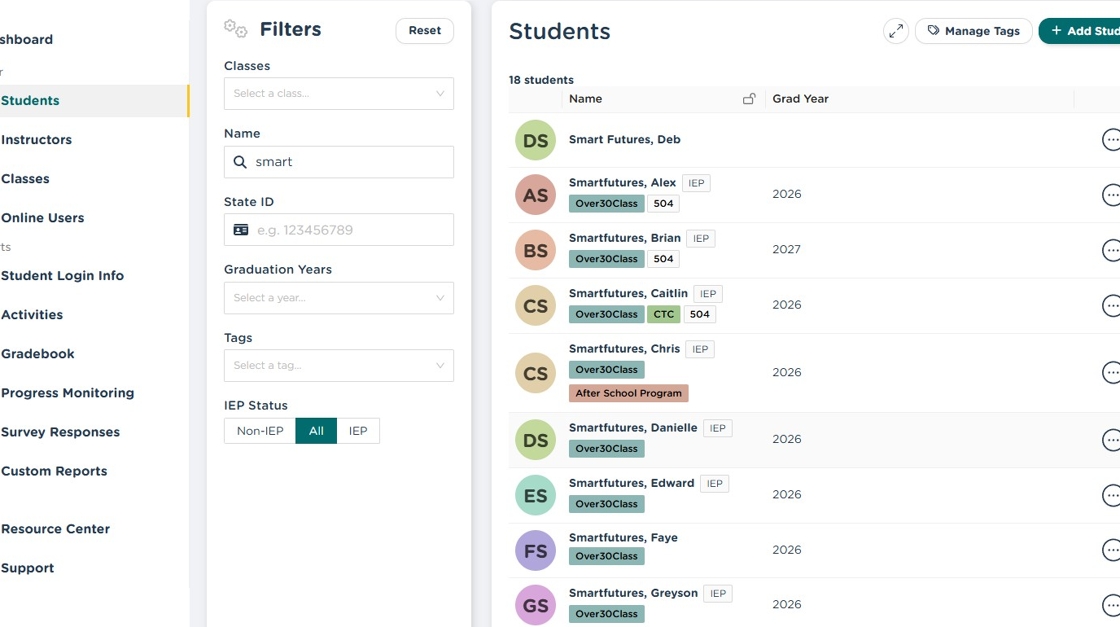
2. Click the Action Menu

3. Click "Edit"

4. Click "Add email"

5. Enter the new email address.

6. Click "Update"

View Scribe - https://scribehow.com/viewer/How_to_add_an_email_address_for_a_student__PmfCtd3yQWqa1cCsmNNU6g?add_to_team_with_invite=True&sharer_domain=smartfutures.org&sharer_id=ba7ef44d-efcb-4da5-9eb7-a7cef96d1db9
Related Articles
V2: How to Add a Student in Smart Futures
Note: You must be a Coordinator to add new students to your school in Smart Futures. 1. Navigate to https://portal.smartfutures.org/i/dashboard 2. Click "Students" 3. Click "Add Student" 4. Enter the student's PA Secure ID in the state id field. 5. ...V2: Student Login Info Report
1. Navigate to https://portal.smartfutures.org/i/dashboard 2. Click "Student Login Info" 3. Use the Universal Filters to select the students that you want included in your report. 4. If the student has a username for your school/district, it will be ...V2: How to add/remove tags
1. Click the Action Menu icon for the student you want to add/remove tags 2. Click "Edit" 3. Click the "Assigned?" toggle for the tag you want to add/remove. 4. Click the X icon to close the Edit dialog box. View Scribe - ...V2: How to add students to Classes
Note: You will not be able to add students to classes the are created/managed by automated rostering, such as through Clever or Classlink. 1. Navigate to https://portal.smartfutures.org/i/dashboard 2. Click "Classes" 3. Click here. 4. If you are ...Using the Student Portfolio
We have released an updated Portfolio area of the student Smart Futures website. This updated Portfolio area will make it easier for students to log their activities as they relate to the FutureReady goals. There are 8 areas of the Portfolio. Career ...